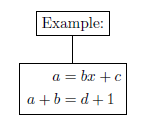Aligned equations inside of a TikZ node
Lukasz Lew asked on TeX.SX:
How can I create a tree node with aligned math equations inside?
\begin{align} \end{align} |
doesn’t work and
\begin{minipage}{100} \begin{align} ... \end{align} \end{minipage} |
gives a lot of margin and I don’t want to manually tune.
\nodepart from shapes tikz library seems to be overkill and doesn’t do the alignment.
Any ideas?
Answer:
You could use an aligned environment with inline math inside nodes, their size is automatically calculated. Here’s a small example with such a node in a tree:
\documentclass{article} \usepackage{tikz} \usepackage{amsmath} \begin{document} \begin{tikzpicture}[every node/.style={rectangle,draw}] \node {Example:} child {node {% $\begin{aligned} a &= bx + c\\ a+b &= d +1 \end{aligned}$}}; \end{tikzpicture} \end{document} |
Output: